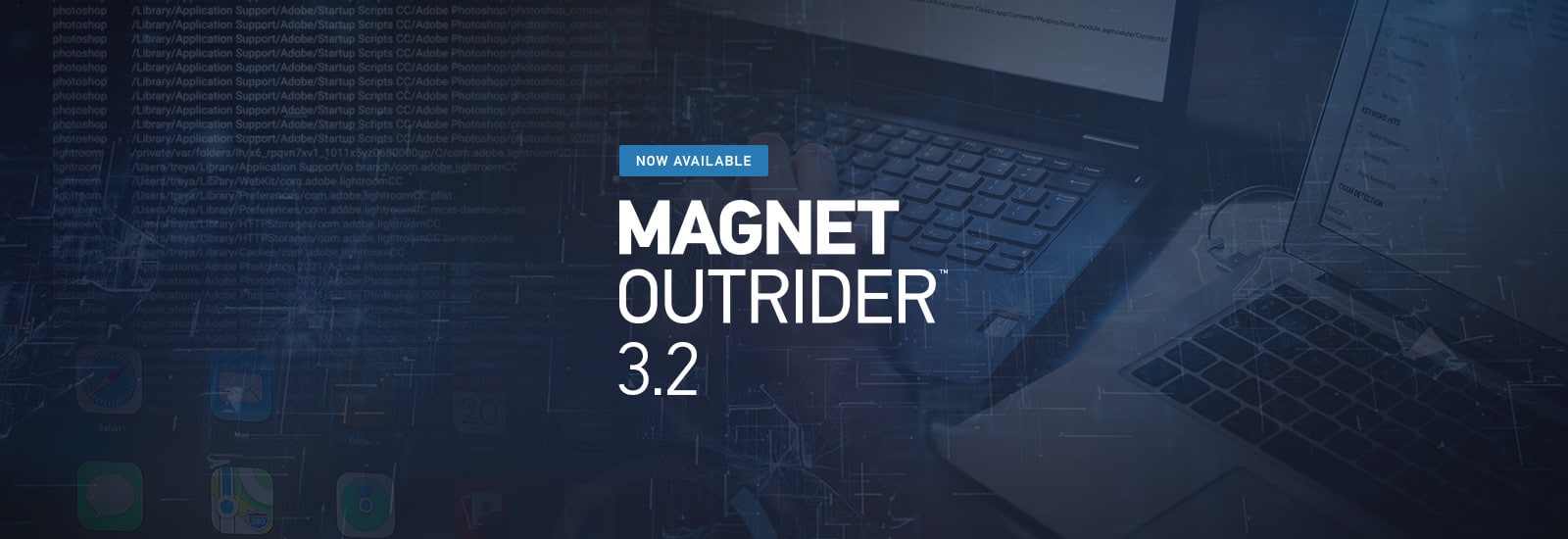
Magnet OUTRIDER 3.2: Find Critical Hits With Ease
We’re proud to announce the availability of Magnet OUTRIDER 3.2!
With Magnet OUTRIDER 3.2, we are introducing a “Critical Hits” category to make finding the most pertinent evidence even easier. We’ve also updated the interface for both Windows and Mac to provide a consistent OUTRIDER experience, regardless of the OS you’re triaging. And we’re introducing a priority scanning sequence for Windows devices.
You can upgrade to the latest version of OUTRIDER by heading over to the Customer Portal. Be sure to login, then select “Magnet OUTRIDER”.
If you haven’t tried OUTRIDER yet, request a free trial here.
Critical Hits Summary in Magnet OUTRIDER 3.2
With Magnet OUTRIDER 3.2, we are introducing a “Critical Hits” category to surface the most pertinent evidence based on a pre-set list, including keywords, CSAM, and files related to anti-forensic, cryptocurrency, dark web, P2P, and more activities.
The Critical Hits category is pre-built to streamline and simplify triage scanning for all users, so non-technical users in the field can scan devices with confidence, knowing critical data will be easy to see and review.
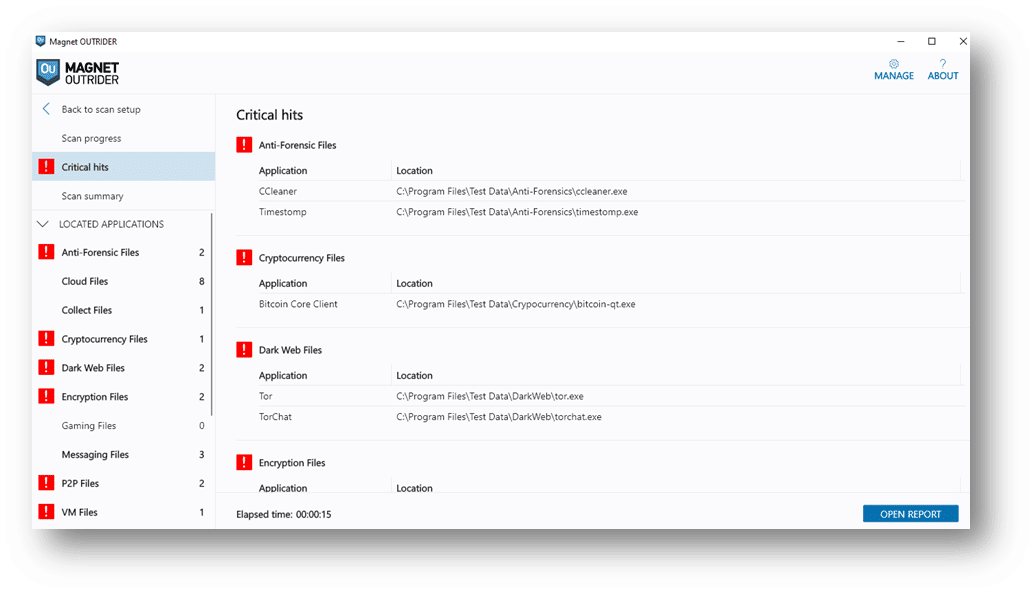
It is important to note the data presented in the Critical Hits category is “duped” data, so it will also exist in its associated parent category, such as Located Applications, Web Browser Artifacts, Keyword Hits, etc.
Also, new with OUTRIDER 3.2 are partial reports, so if you cancel a scan, all the data collected to that point will be available in the report. Triaging for critical evidence with Magnet OUTRIDER has never been easier.
Consistent Experience for Windows and Mac
Another exciting development is that the interface and experience of using OUTRIDER will now be consistent regardless of whether you’re scanning Windows or Mac OS-based devices. The updated look and feel of OUTRIDER will still be familiar to existing users, but it’s been polished for an even cleaner and easier experience.
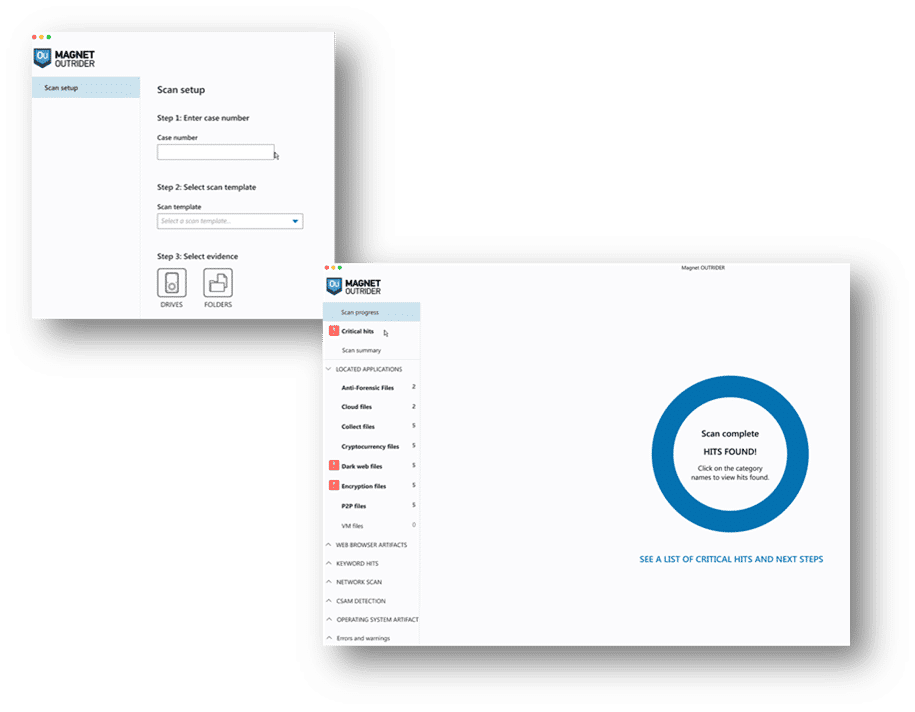
It is important to note though, there are still differences when it comes to the data and artifacts OUTRIDER can scan based on the operating system but deploying OUTRIDER will be a much simpler process regardless of OS.
Whether you’re scanning Mac or Windows, everything you need to run OUTRIDER is contained in a single folder that’s easy to deploy.
Pre-Set Priority Scanning for Windows
OUTRIDER is designed to scan devices as quickly and efficiently as possible to give you the most insights in the shortest amount of time. With OUTRIDER 3.1, we launched priority scanning for Mac, and now with 3.2, we’re introducing a pre-set priority scanning sequence for Windows, so key locations of Windows drives will be targeted first.
The following directories will be scanned first for every user listed on the device:
- Google\Chrome\User Data
- Microsoft\Edge\User Data
- Mozilla\Firefox
- Documents
- Downloads
- Desktop
- Pictures
- Video
By selecting the priority scanning option, OUTRIDER will scan certain evidence types first, allowing you to not only collect the most valuable data up front, but it also mitigates the likelihood of a scan getting hung up if there are active VMs running or VPNs and not completing in a timely manner.
Paired with the new partial reports capability, if a device does have complicated drives that are taking too long to scan, when you cancel the scan, you will have priority data already scanned and included in your reports.
Another important aspect of OUTRIDER: if any roadblocks are encountered during the scan (e.g., OUTRIDER is denied access to certain folders), it will be reported in Errors and Warnings. We believe it’s important to highlight when we can’t get access to files, so you can get an idea of what may be preventing access to certain parts of a drive or what may be causing a scan to stop short.
Get the Most Out of OUTRIDER
While OUTRIDER is designed to be ultra simple with preloaded content and preconfigured workflows for out-of-the-box plug-and-play ease of use, you can customize keyword lists and more. Click here for the full instructions of how to import a keyword list or NCMEC report data.
Get OUTRIDER 3.2 today!
Request a quote and pricing information about OUTRIDER today by reaching out to us at sales@magnetforensics.com.
As always feel free to reach out to us at outrider@magnetforensics.com if you’re having any issues or if you’d like to provide feedback. We’d love to hear from you!