Accelerate your CCTV DVR recovery & analysis
Magnet DVR Examiner can recover video and metadata from password protected, broken, and burnt CCTV and Surveillance DVRs in most cases, even when the data is deleted or inaccessible.


DVR & CCTV recovery solutions
When it comes to recovering video footage from a surveillance DVR, challenges can pop up every step of the way, from accessing the system to locating the clips of interest and extraction. This guide will provide you with the knowledge, tools, and insights to assess and evaluate available DVR recovery solutions to find the right solution for you and your team.
Bypass DVR interface
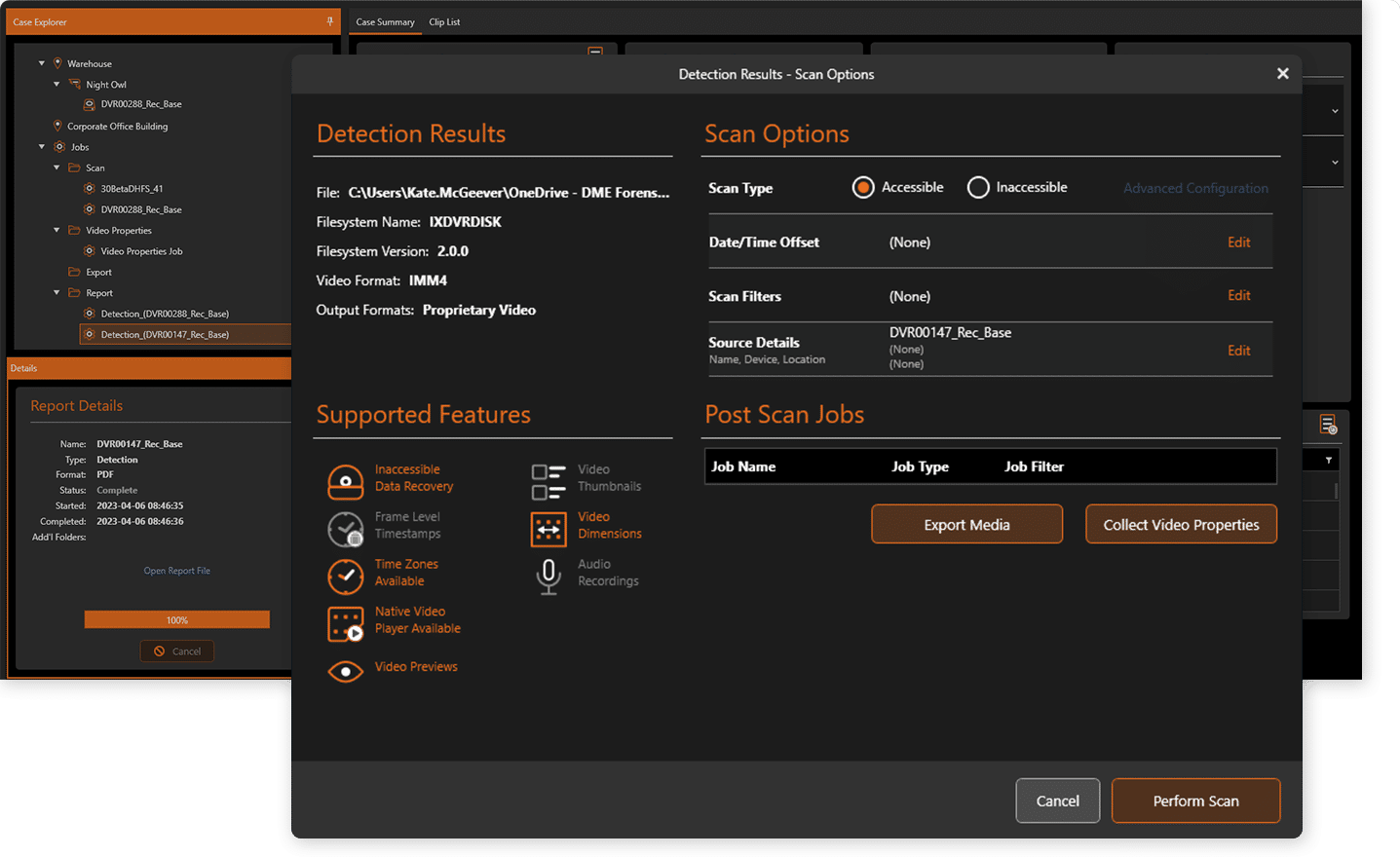
DVR Examiner allows you to connect directly to a DVR hard drive or forensic image, bypassing passwords and complicated menus as well as allowing you to recover from DVRs that may be damaged, burnt, or broken.
Key takeaways
- Extract all DVR data in bulk.
- Recover deleted video and metadata.
- Bypass passwords.
- Acquire data from damaged DVRs.
Handle complex cases
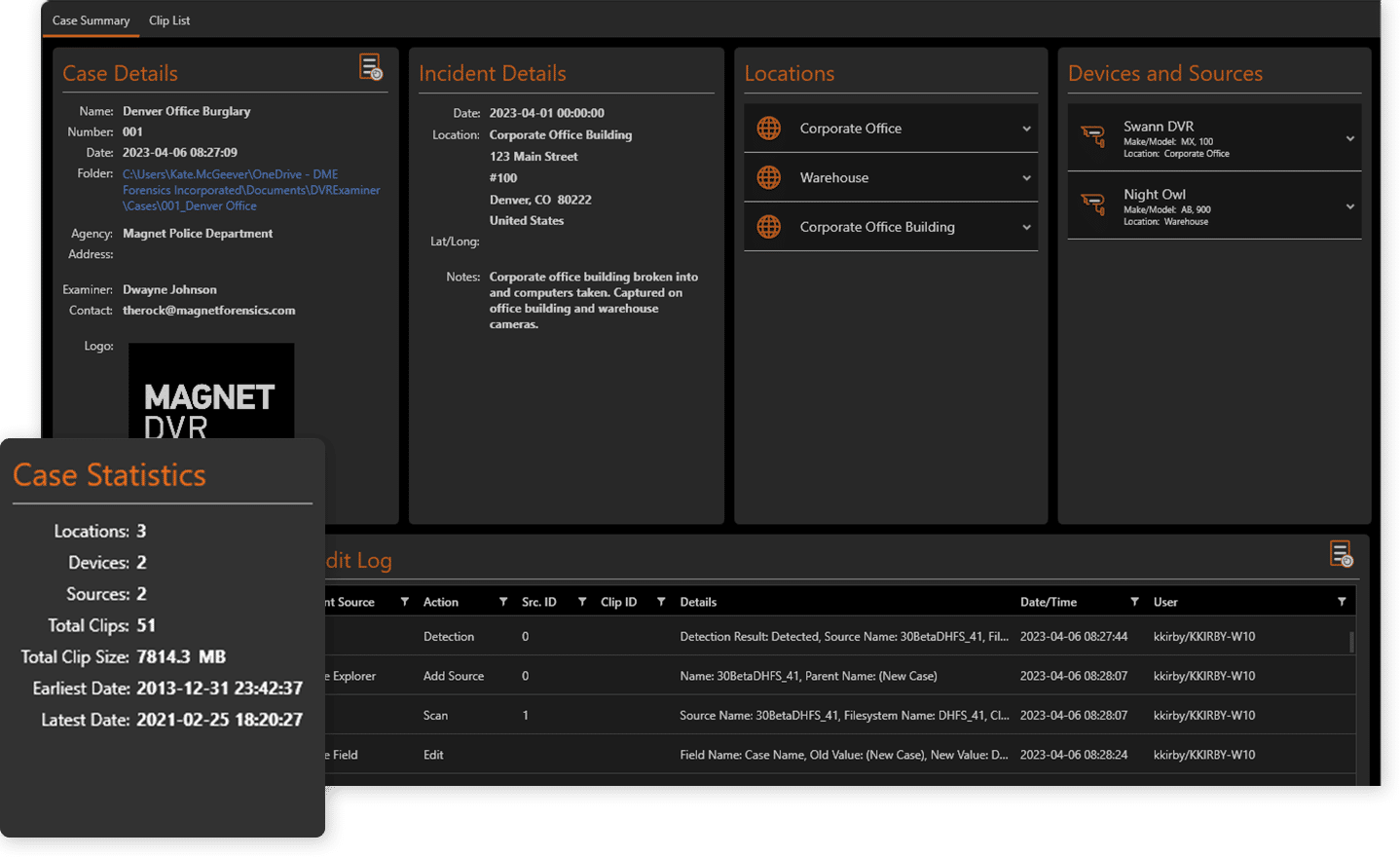
DVR Examiner allows you to build a case including incident details as well as multiple locations, device, and sources. This allows you to ingest multiple hard drives and/or image files into a single case, and easily follow a suspect from camera to camera, location to location.
Key takeaways
- Add notes, tags, and more to create reports.
- Tackle complex cases with support for multiple sources, locations, and devices.
Intuitive, easy-to-use tool
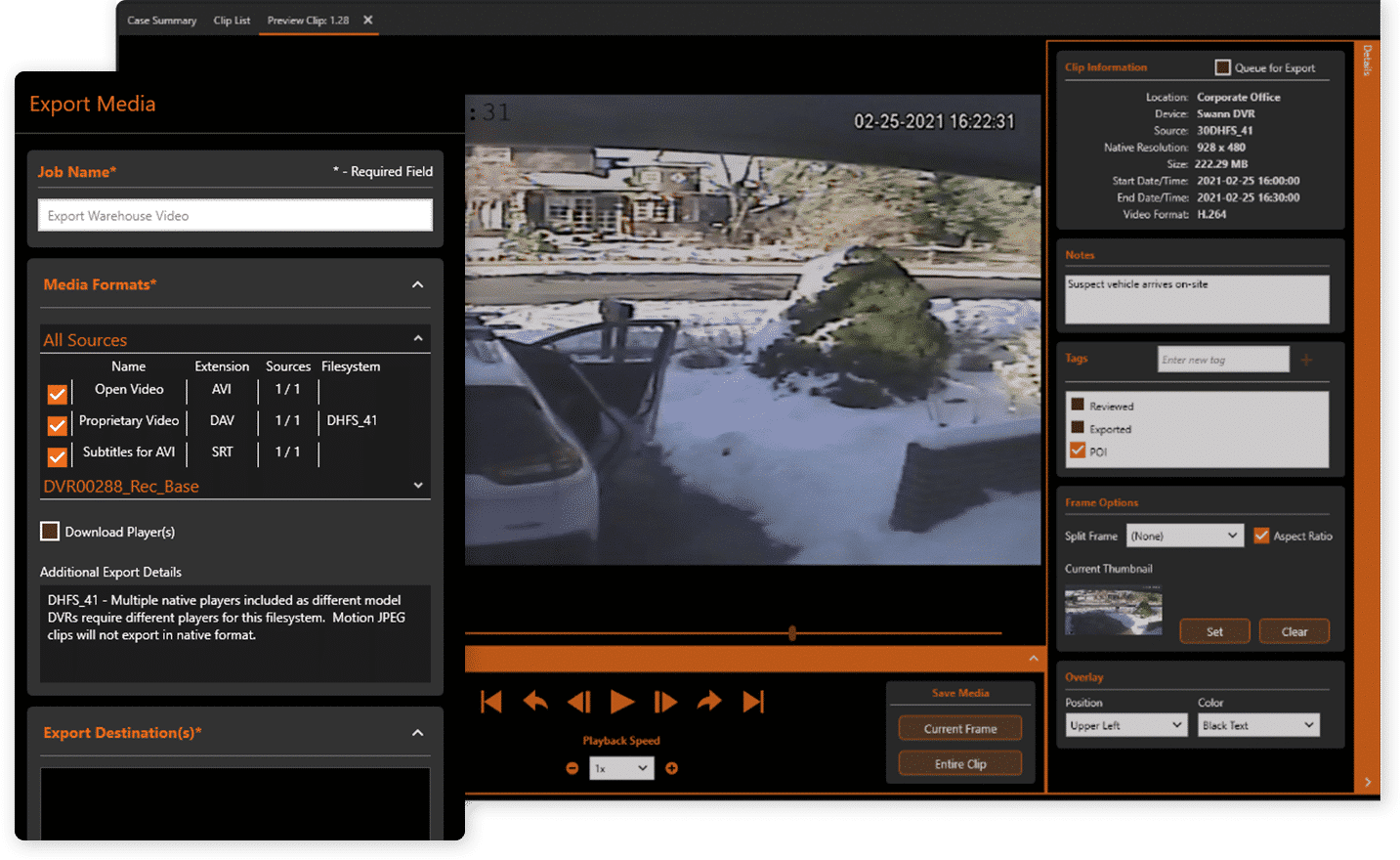
DVR Examiner delivers a consistent, repeatable user experience for every case. DVR Examiner’s easy-to-use interface provides an intuitive workflow easily understood and adopted by technical and non-technical users alike.
Key takeaways
- Easy-to-use interface.
- Tackle complex cases with support for multiple sources, locations, and devices.
- Intuitive workflow easily understood and adopted by technical and non-technical stakeholders.
Playback proprietary video
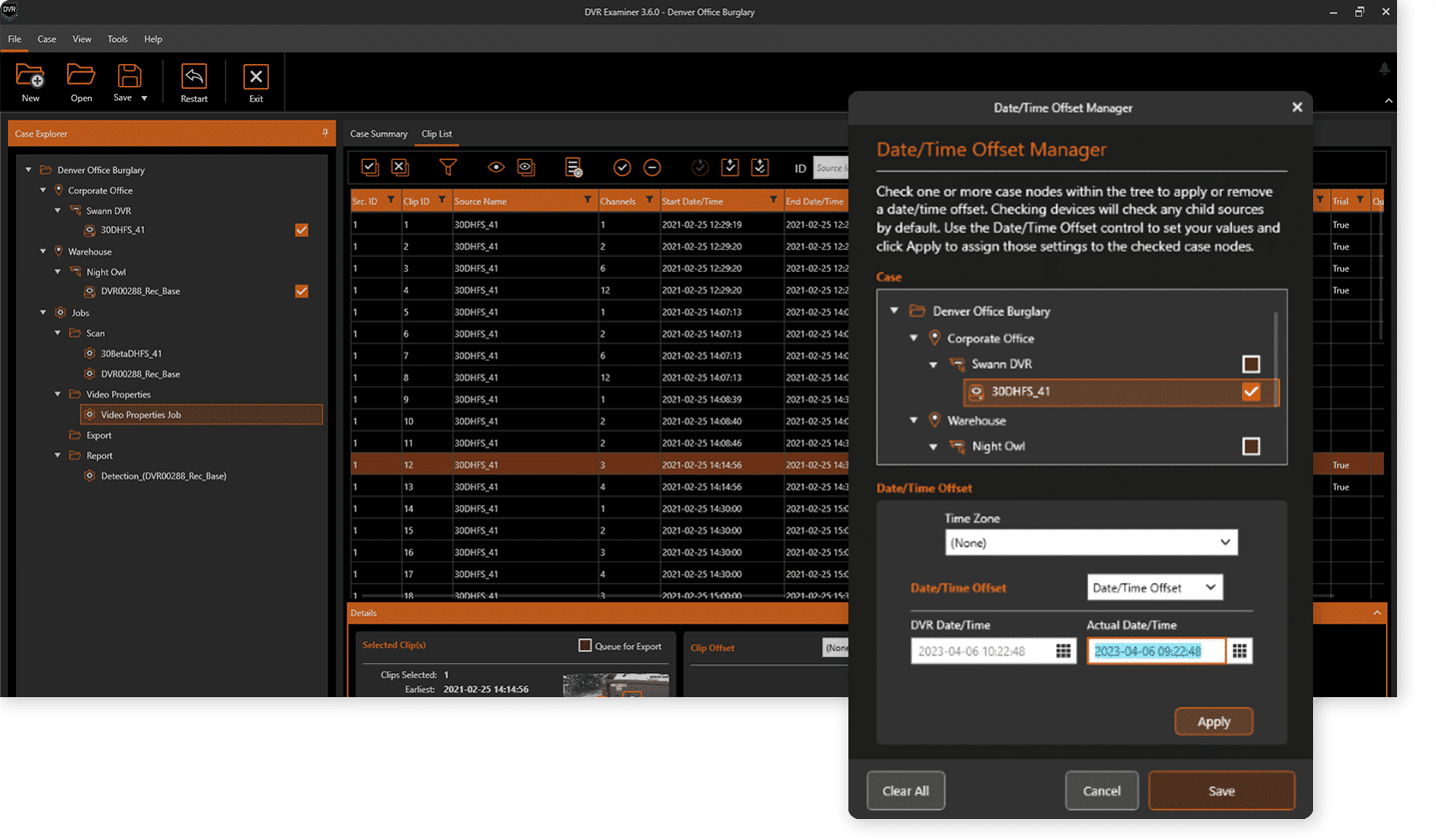
DVR Examiner allows you to preview clips within the interface and provides options to export in proprietary format or convert to easily playable AVI files. For proprietary video files, DVR Examiner provides a supporting collection of codecs and proprietary players allowing seamless playback without loss of quality.
Key takeaways
- Export highest possible quality video with proprietary players.
- Quickly review video evidence, add locations, devices, and sources.
- Export in Open Video format.
Case Study
How Greensboro Police get criminals off streets faster with digital forensic tools
Learn how Greensboro Police Department uses both Magnet Axiom and Magnet DVR Examiner to accelerate arrests with fast, easy digital evidence recovery and analysis, while also providing prosecution with clear and effective reporting with reliable results.
Read the case studyRequest your free trial today
Try Magnet DVR Examiner for free
Get a 30-day trial of Magnet DVR Examiner and see for yourself how it can help you recover video and metadata from CCTV and surveillance DVRs today.

