
Magnet REVIEW 5.3: Cross Evidence Views, All-New Case Dashboard, and Much More
As the digital evidence sources involved in the typical case continue to grow in number and complexity, uncovering the full story of your case can be an increasingly daunting task. Traditional evidence review processes are usually limited to one source at a time – and often using different review tools for each source – and the relationship between artifacts uncovered across your sources may not be readily apparent.
Magnet REVIEW was designed to help you streamline digital evidence review by providing a unified platform to share evidence from all your sources with your investigators and other stakeholders, all in the same case file.
With the latest version of REVIEW, Magnet REVIEW 5.3, we’ve delivered another major step forward in our user experience to help users uncover the evidence that matters to their case even faster and easier, and across any combination of evidence sources and artifacts!
Read on for more details and check out our walkthrough video below.
Cross Evidence Views
Magnet AXIOM’s pioneering “all-in-one-case” approach to digital investigations allows you to combine artifacts across all of your digital sources – including mobile devices, computers, IoT devices, vehicles, and cloud services – into unified views that can help you quickly see the relationships between them and the story they tell. Now, with Magnet REVIEW 5.3, we’ve brought that experience to your investigators and other reviewing stakeholders with our new Cross Evidence Views!
With Cross Evidence Views, users can leverage REVIEW’s searching, sorting, and filtering tools to see customized, combined views of artifacts across their sources that can help them quickly see if and how they’re related to provide even more meaningful context to their reviews. Cross Evidence Views can include artifacts imported from AXIOM as well as those from third party tools like XRY or UFED.
Artifacts in these views are sorted by date and time by default, creating a timeline across multiple evidence sources that presents items in the order they happened to help investigators quickly piece together the full story of the interaction.
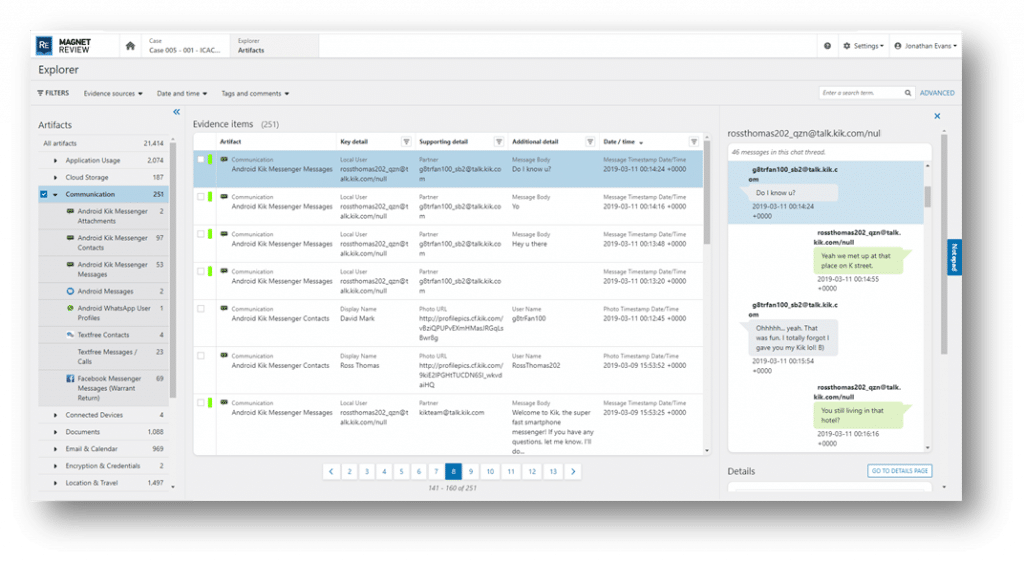
For example, in the above artifact Explorer screen, we have a date and time sorted timeline of all communications-related artifacts across all evidence sources and applications in our case, allowing reviewers to easily follow conversations across different devices and services.
Other examples of where Cross Evidence Views can be helpful in an investigation:
- Review data from a warrant return next to data on a mobile phone so you could compare or contrast the differences
- Track movement locations of a suspect before and after an incident using a combination of both mobile data and Berla iVE vehicle data
- Identify conversations with the same contacts across different devices
- Filter down to a specific date or date range to find items of interest within a particular time window across different devices
You can also apply any other sorting tool, including our Column Filters, to view your artifacts across any other criteria you wish e.g. message sender or subject. This added context can help to uncover valuable insights that otherwise might go unnoticed when employing a more traditional ‘one source at a time’ evidence review process.
Magnet REVIEW 5.3 also includes a powerful new artifact navigation pane on the left-hand side of the Explorer screen, which you can use to quickly refine the specific artifacts from your chosen category by selecting them individually or together via check boxes, combine them with artifacts from another category, or navigate to another category entirely. You’ll also see application-specific icons for each artifact type to make it easier to distinguish between them.
All-New Case Dashboard
As the initial view for your case, Case Dashboard provides a summary of your evidence sources, key artifacts and tags, and other relevant details that can help you get started with your review.
With Magnet REVIEW 5.3, we’ve leveraged Cross Evidence Views to make the Case Dashboard an even more effective jumping off point for your investigation!
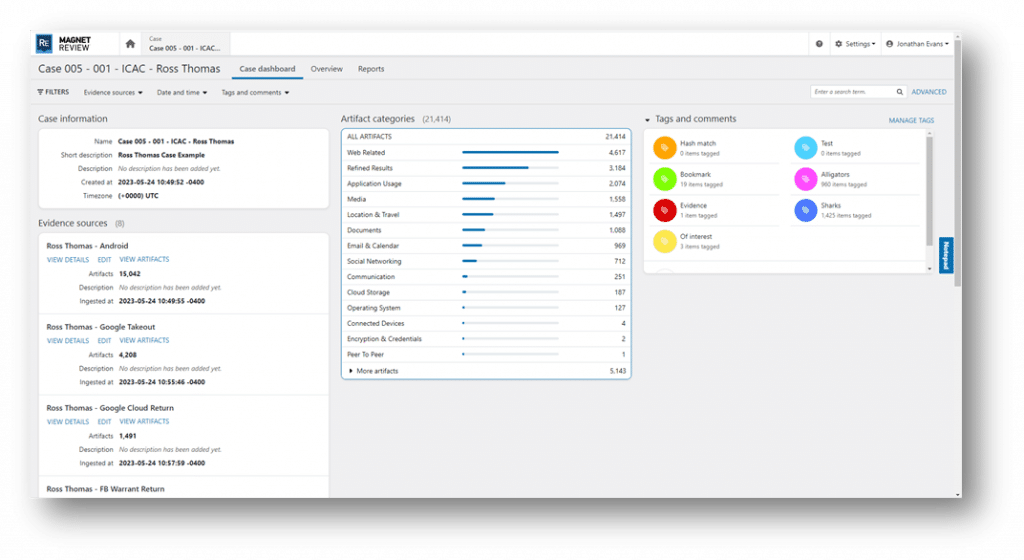
First, you can now see a convenient summary of your case and all of your evidence sources on the left-hand side, where you can quickly click through to see the artifacts associated with that source or edit details. Your specific evidence sources can also be searched alone or in combination via the new Evidence Sources drop down in the filter bar, and you’ll be presented with a new Case Dashboard summary of any combination of sources you select.
Next, we have our new Artifact Categories pane, where artifacts across all of your evidence sources are summarized by number and category, helping you quickly see which artifacts are most prevalent and providing a quick way to filter by category by clicking through. Clicking through on a category will then take you to your timeline view of related artifacts.
Finally, we’ve created a new easy-to-follow quick filter summary of tags and comments across your sources, where you can easily navigate to evidence items already tagged by other collaborators on your case.
New Preview Pane
REVIEW 5.3’s new artifact Preview Pane now provides even more high-level details at a glance, helping save you time and effort during your review.
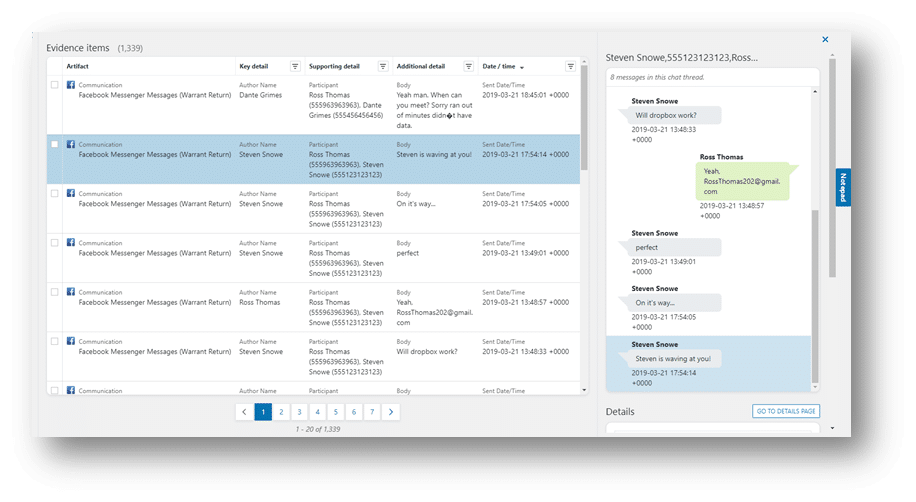
The new Preview Pane, located on the right-hand side of the artifact Explorer screen, includes the ability to preview full video from selected artifacts, as well as see entire chat threads, without having to click through to the artifact details screen, helping you identify relevant evidence even faster. You can easily click through on the “Go to Details Page” link to see the rest of the details associated with the artifact.
New Tagging Options
We’ve also made some updates to our tagging features to help you better highlights items of interest and special materials.
Now, when you’ve selected a particular artifact or artifacts in Explorer view, you’ll see pop up boxes with the option to Add Tags, Remove Tags, or perform other Actions.
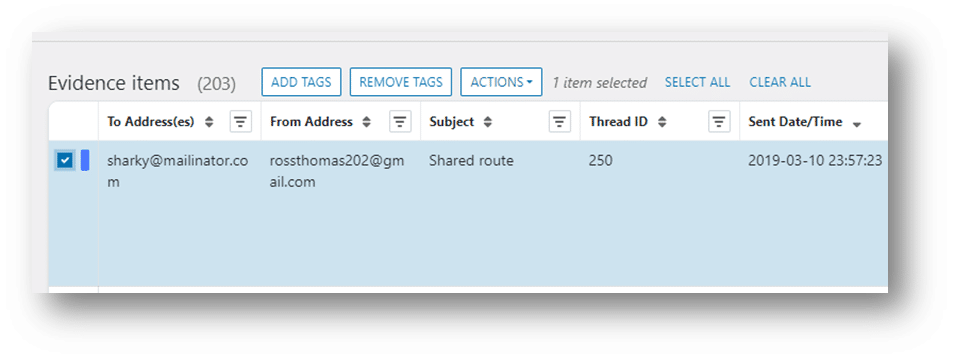
Clicking through on Add Tags will now allow you to create new tags for your case on the fly, without having to return to the case overview screen.
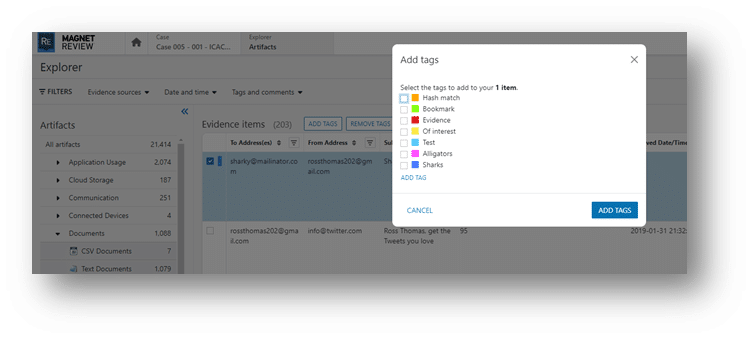
Within the Actions button, you’re able to mark items as Privileged and add comments. Selecting multiple items will now also allow you to mark Privileged items in bulk.
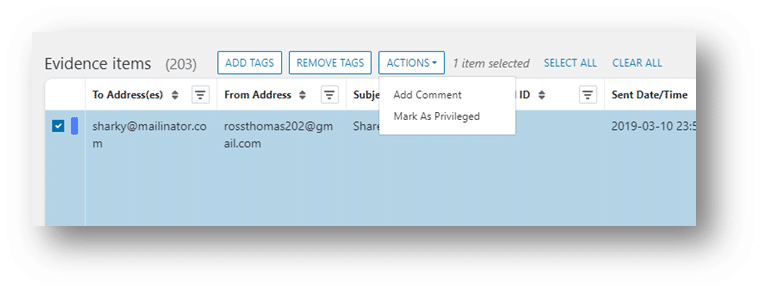
Experience REVIEW 5.3 today with our Early Access Free Trial
We’re extremely excited to offer our AXIOM and AXIOM Cyber customers the opportunity to try our new REVIEW 5.3 features for yourselves with an early access free trial of our upcoming SaaS delivery model!
REVIEW is integrated with AXIOM and Cyber, so you can share your cases directly from the Examine export dialogue, and your stakeholders can access REVIEW from any web browser, with no special hardware or software required.
With this new Magnet-managed SaaS option, you’ll be able to easily and securely deploy REVIEW throughout your organization without the need to install and manage the system yourself – simply create your own account via your browser and you can immediately start sharing your cases with your investigators and other stakeholders.
Our early access free trial will allow you to experience REVIEW for free ahead of our official launch. You’ll be able to securely share cases with your investigators and other stakeholders directly from the Examine export dialogue, review evidence using REVIEW’s intuitive user interface and powerful search tools, collaborate using tags and comments, and generate and share detailed reports.
You can create your free trial account by visiting https://magnetreview.com or from within Examine by clicking on the upload flow from the dashboard.
For more details on the REVIEW early access free trial, see our Magnet REVIEW SaaS Free Trial blog and our Getting Started video below.
Get Started with Magnet REVIEW Today!
Reach out to our experts and let us help you empower your agency to securely collaborate on digital evidence review from anywhere, anytime.