Getting Started With Magnet AXIOM
This getting started with Magnet AXIOM playlist has been developed to help you quickly get up to speed on the basics with Magnet AXIOM. In this series of “Getting Started” videos, you’ll learn everything from from installing Magnet AXIOM to creating reports for technical and non-technical stakeholders. Start Learning Now!

INTRODUCTION
Learn everything from from installing Magnet AXIOM to creating reports for technical and non-technical stakeholders.
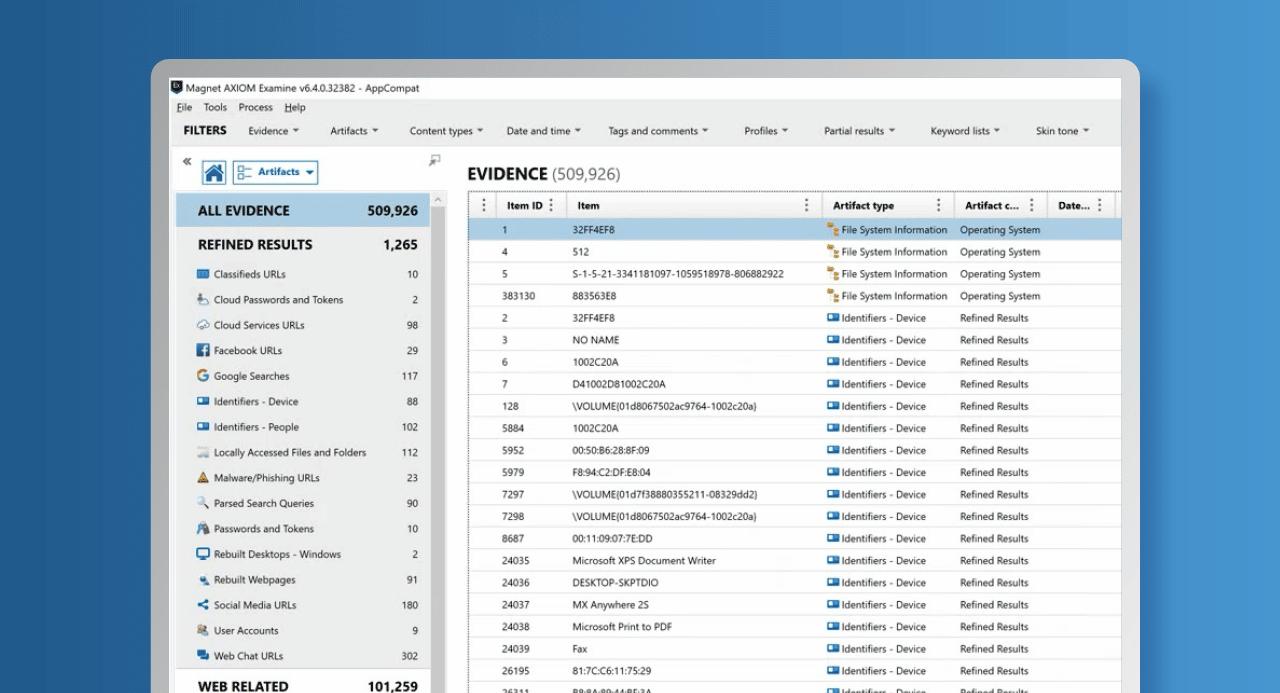
GETTING STARTED WITH MAGNET AXIOM
This video guides you through the initial installation and configuration of AXIOM.
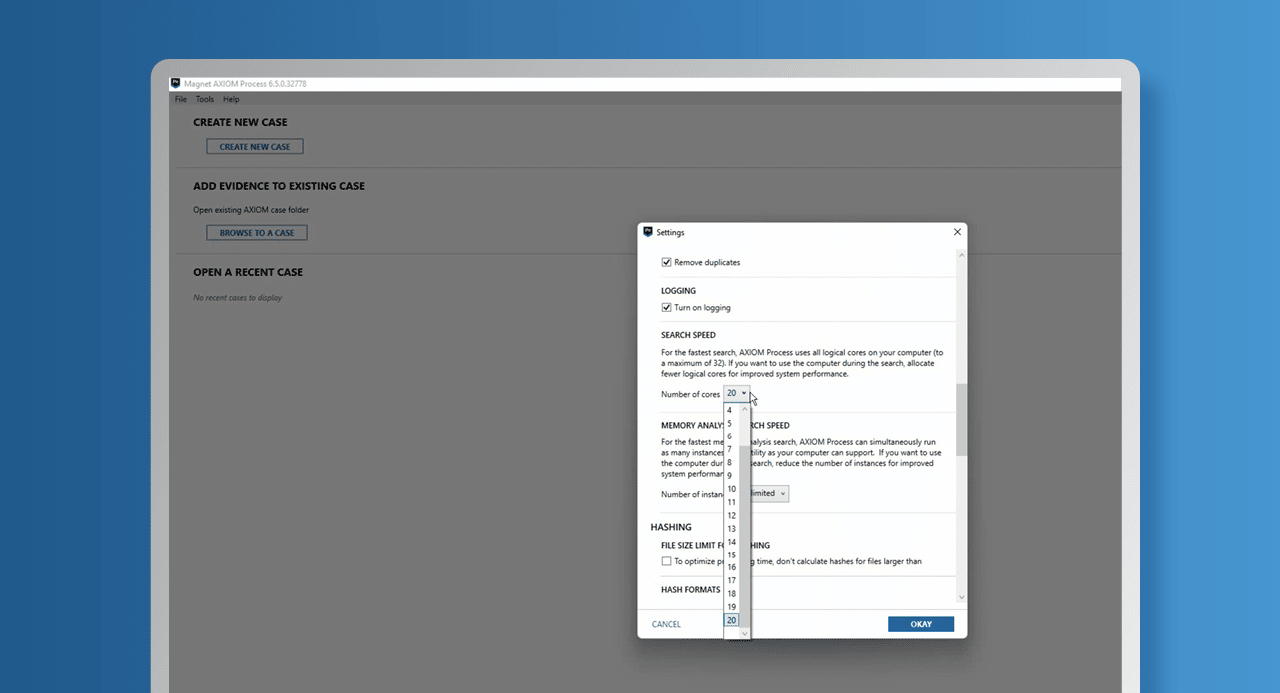
MAGNET AXIOM PROCESS SETTINGS (Part 1)
Overview of the settings options available in AXIOM Process to help you configure your version of AXIOM to suit your investigations.
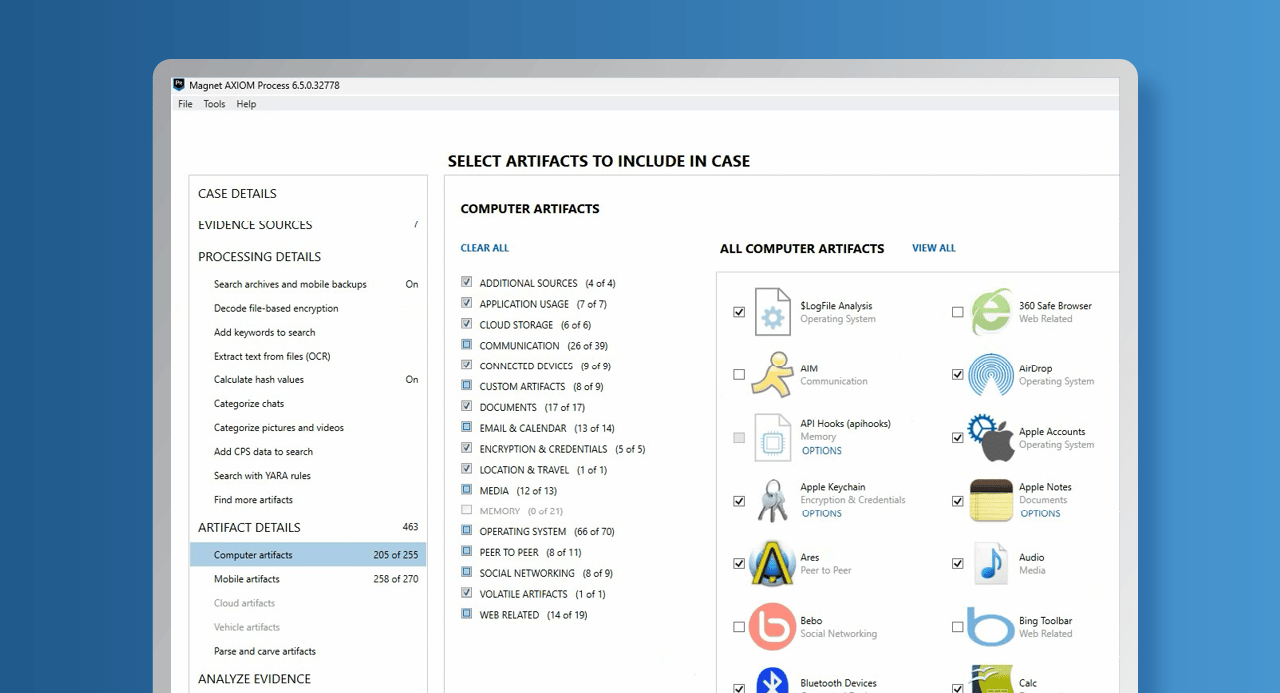
MAGNET AXIOM PROCESS SETTINGS (Part 2)
Learn how to add evidence sources to your case so you can review your evidence in AXIOM evidence.
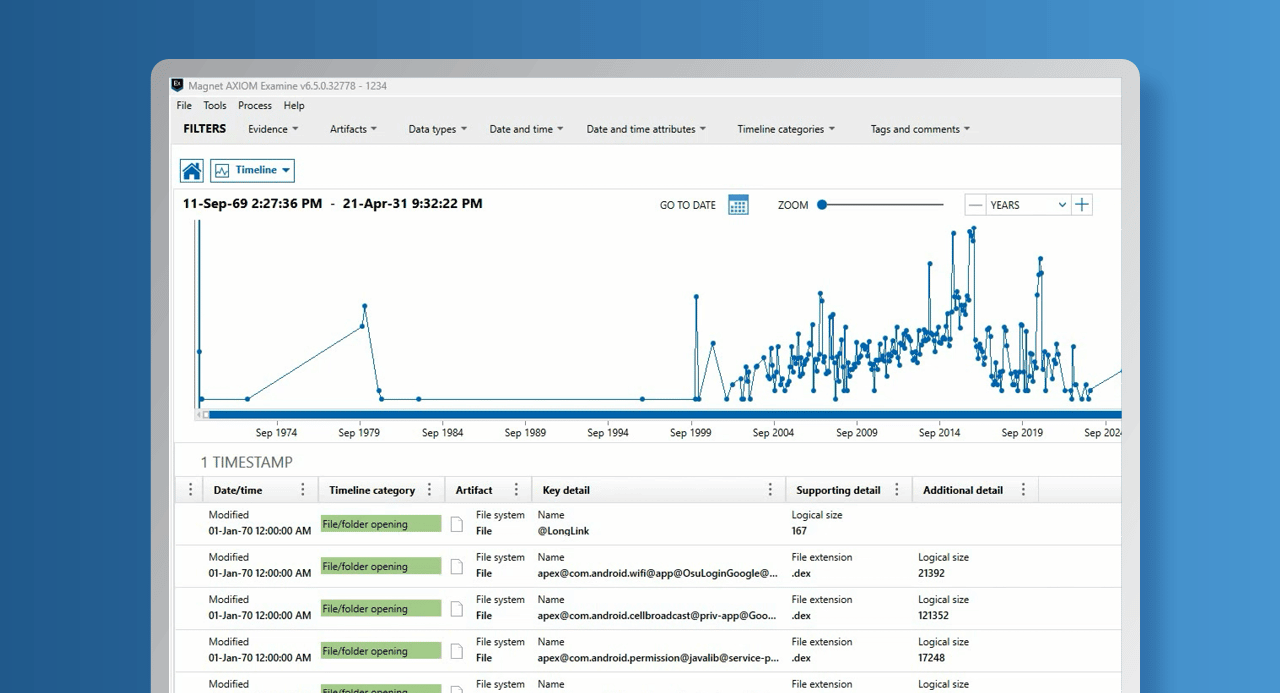
EXAMINE UI AND EXPLORERS
Learn how to navigate the AXIOM Examine user interface, including how to launch AXIOM and how to use the various explorers.
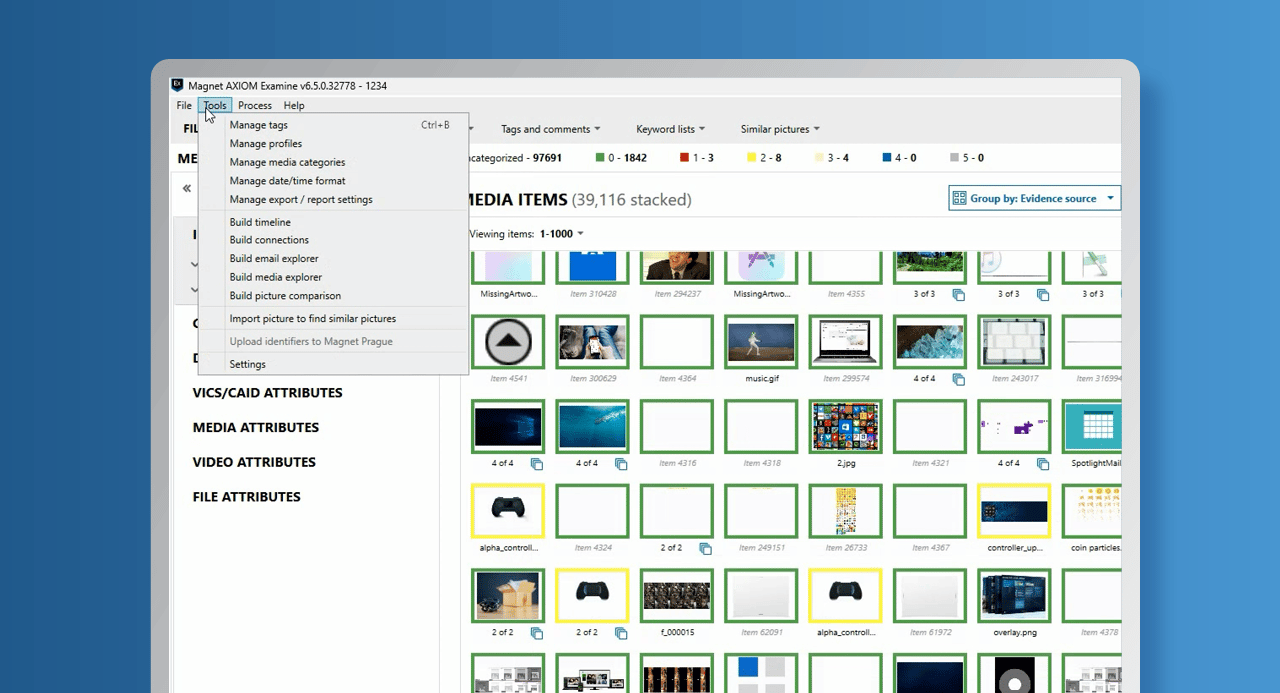
EXAMINE UI AND MENUS
Learn how to navigate the different AXIOM Examine user interface menus and settings.
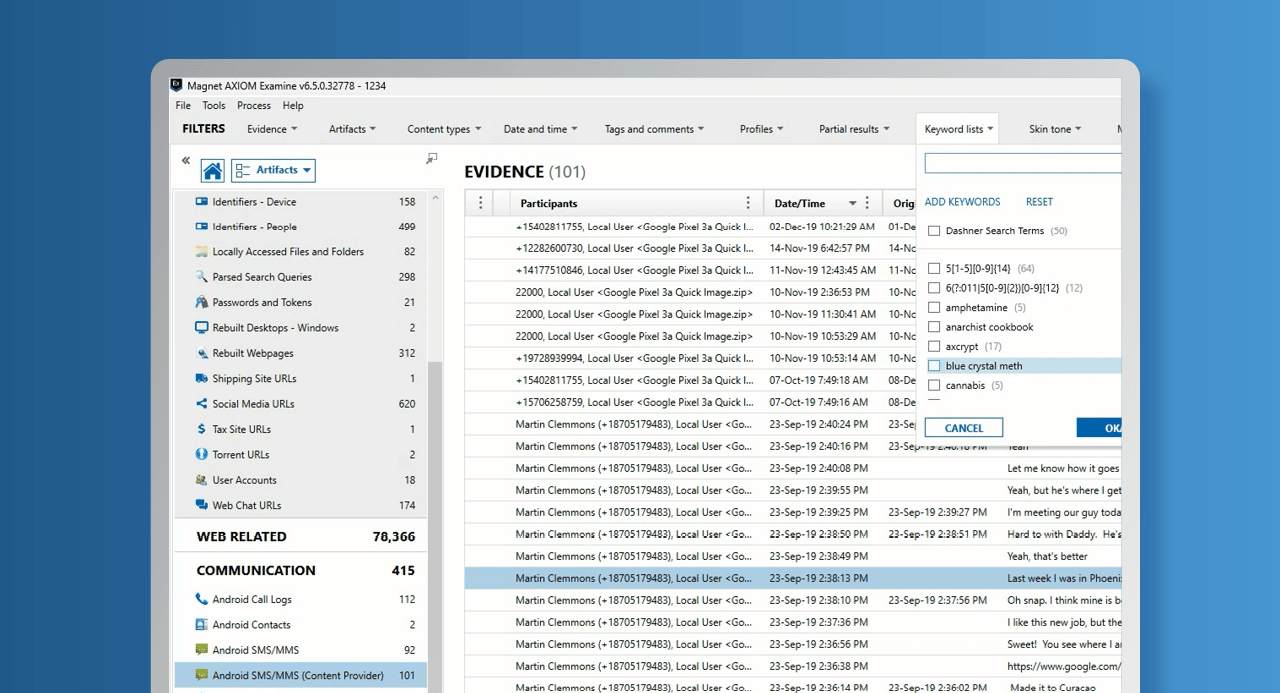
EXAMINE ANALYSIS
Learn how to use AXIOM Examine to explore recovered artifacts, including searching, filtering, tagging, and creating profiles.
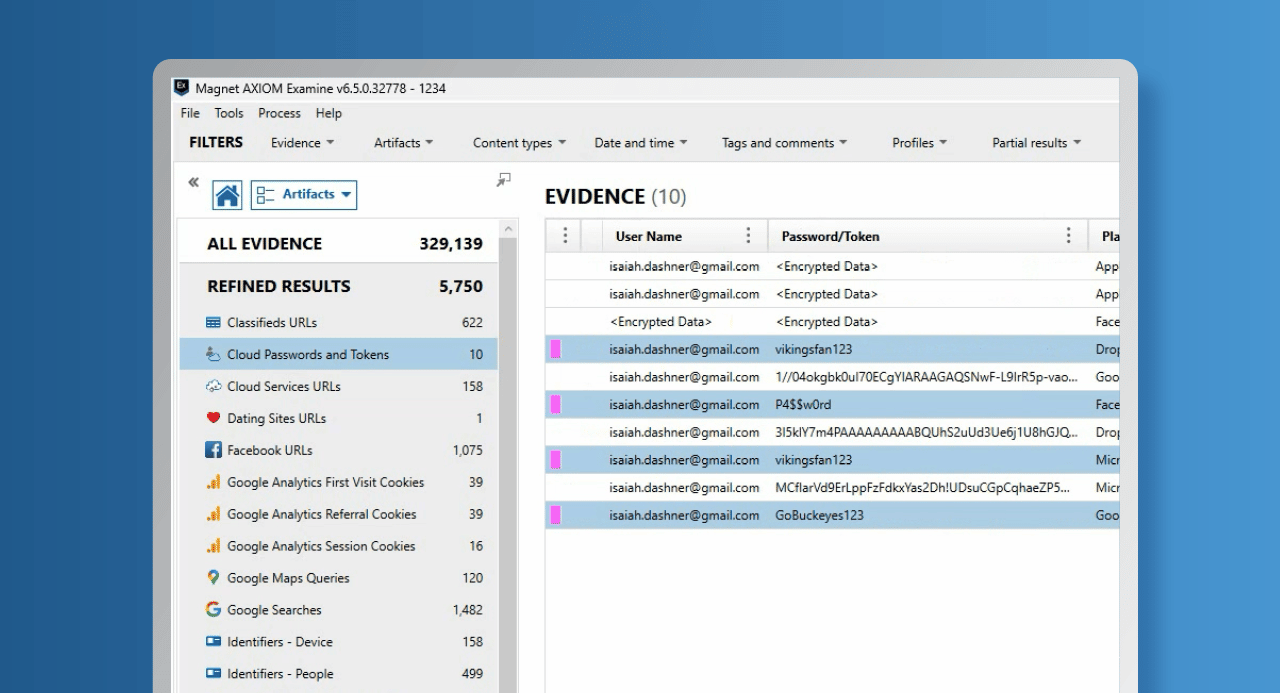
TAGS, COMMENTS, EXPORTS, AND PORTABLE CASE
Overview of AXIOM Examine and Portable Case features.
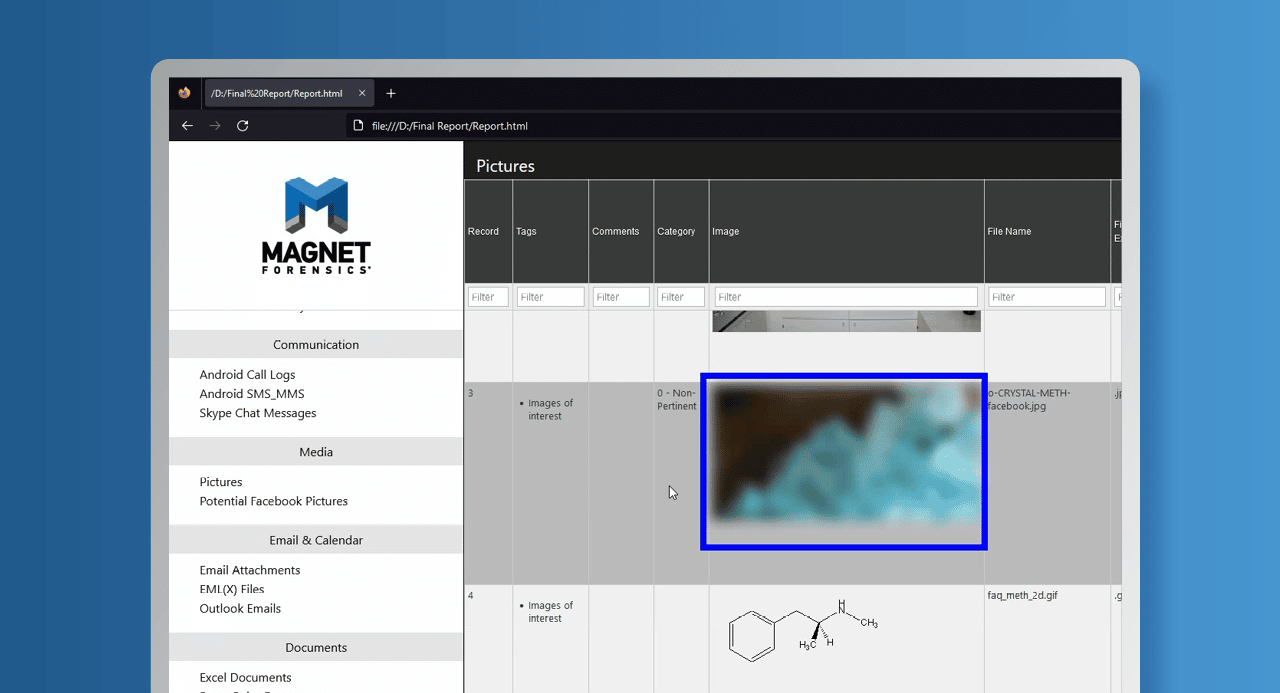
CASE REPORTING
Overview of case reporting using AXIOM Examine, whether you’re reporting to technical, non-technical, or a mix of both stakeholders.
Want to continue learning about Magnet AXIOM and Magnet AXIOM Cyber? Take our AX200 Course. This course is a perfect entry point for those who are new to Magnet AXIOM and Magnet AXIOM Cyber.