
Magnet Witness 1.7 unlocks investigative leads with audio support and performance improvements
In the latest release of Magnet Witness, we’ve introduced audio playback support as well as improved performance to help you review and access your video evidence in the most streamlined way possible. Version 1.7 includes the following features and improvements:
- Audio support for open file formats including MP4, MOV and AVI
- Performance improvements to filesystem detection, scan and clip export
- Improved multi-clip preview functionality for easy video review
- New bookmark functionality for single frame bookmarks
- Introduction of audio playback
Audio playback support
Magnet Witness has made its first foray into supporting audio playback. This much-anticipated feature will assist examiners in uncovering important investigative information more quickly, allowing you to stay within the Magnet Witness interface to listen to valuable audio evidence as soon as possible.
Many law enforcement and consumer-grade video recording devices such as drones, dash cameras, body cameras, and cloud-based video surveillance systems have audio recording capabilities. These devices often save recordings in open format multimedia containers that use common audio coding formats.
PCM, AAC and MP3 audio found in open video file containers like MOV, MP4 and AVI are all supported in Witness 1.7.
Getting Started
To get started with the new audio playback feature, simply preview a supported multimedia file containing both audio and video. If audio is present and supported, audio controls will be displayed in the bottom right-hand corner of the Preview window. By default, the audio will be muted.

For additional audio information, open the Details tab on the right-hand side of the Preview window. Here you’ll find information about the audio coding format, sample rate, and the number of audio channels detected in the active clip.
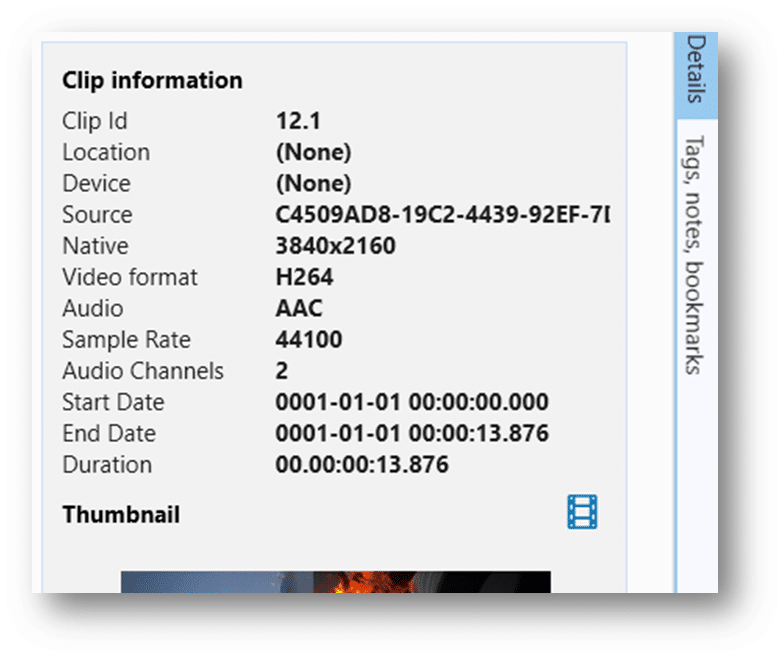
More to come...
Audio support doesn’t stop at playback. Magnet Witness will continue to expand on audio capabilities in upcoming releases.
Performance improvements
Video investigations are evolving, and Magnet Witness is as well. When it comes to the acquisition of video evidence, we know speed is one of the most important aspects of your investigations. As DVR datasets increase in size, it’s more important than ever to access video evidence as quickly and efficiently as possible.
Changes have been made across all filesystems to improve the way data is located and exported. We tested controlled datasets across multiple versions of Witness and measured significant improvements in scan and export times.
Improved multi-clip preview
Video review is an integral part of any video investigation that can often be plagued with challenges. One such challenge is the frustration of trying to watch multiple videos simultaneously after they have been recovered from a DVR. Similarly, trying to queue up multiple videos from different sources to play back in sync can be a real headache.
Magnet Witness eliminates this frustration by allowing the user to easily sync and play back up to four clips in a single Preview tab. Once selected, videos are plotted on a master timeline according to their date and time metadata. Any manual adjustment to a clip’s date and time information—such as time zone offset—will be reflected in the multi-clip preview.
This powerful feature streamlines the review of multiple clips and resources giving examiners the ability to visualize an event from multiple camera views at the same time. Each clip is displayed along with its own timeline to clearly demonstrate when video is present. During playback, if there is no video from a particular source, the associated playback window will display the ‘clip inactive’ message.
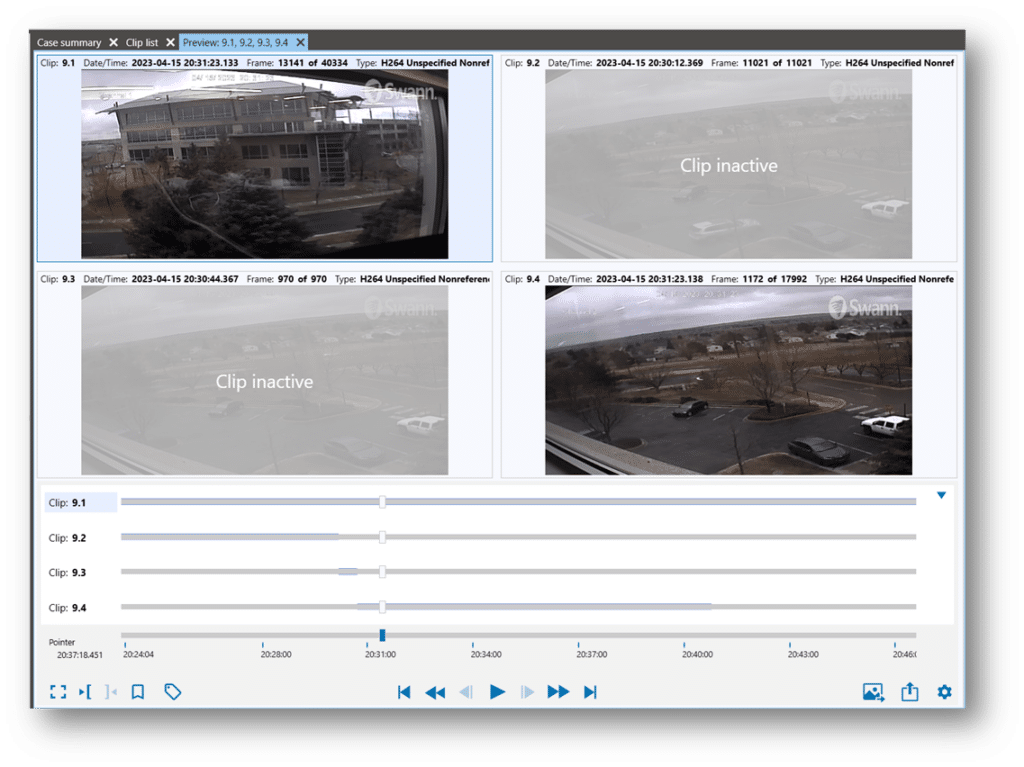
Introduction of single-frame bookmarks
Finally, Magnet Witness 1.7 allows users to quickly add single-frame bookmarks during their video review. Simply use the Ctrl+B shortcut to add a single frame bookmark to a video clip. To change the default name and color of your bookmarks, simply adjust the Bookmarks settings in the Tools > Settings menu.
Bookmarks are a great way to note activity of value for your investigation. If you’d like to customize the name or add notes each time a bookmark is added, request that the bookmarks option form is opened every time in the default settings. When leveraged correctly, the combination of bookmarks and notes can be a great way to track important findings from your video review and can be exported to a report for passing on to others or saving as notes.
Get started with Magnet Witness 1.7 today
Magnet Witness 1.7 takes examiners beyond the acquisition of video evidence and resources them with additional features to conduct video investigations with ease. Request a free trial of Magnet Witness 1.7 today to explore the new audio support and performance improvements.